Pulsar Instruments™ provides a range of software for noise measurement analysis and compliant reporting.

All our software is developed with our customers in mind for ease of use, accessibility and functionality.
We include our software as standard on all our noise measurement instruments to allow users to download stored noise measurements to their PC or Laptop for detailed analysis, and then use our custom-designed templates to present their results in the most suitable style and format by exporting to Excel or Word or to create effortless noise reports.

AnalyzerPlus
Our AnalyzerPlus software, supplied as standard with all instruments, enables people to:
- configure their sound level meters
- show several days of time history data (instruments with data logging)
- discover specific noise sources
- select the correct level of hearing protection (instruments with octave band filters), and
- create a variety of industrial noise reports.
Click below to check the PC System Requirements needed to run AnalyzerPlus.
Troubleshooting
User Manuals are available for download in our downloads library page. Technical troubleshooting guides are available on our software download page.
To ensure your reporting software is working correctly and you have access to any new features and functions you should download the latest version of the software.
If you are upgrading the Windows software on your PC you will need to update your drivers to allow your noise measurement instruments to communicate properly with our software.
If you need support with any software downloads or using the noise measurement software please contact our team.
Please check the PC System Requirements needed to run our AnalyzerPlus software.
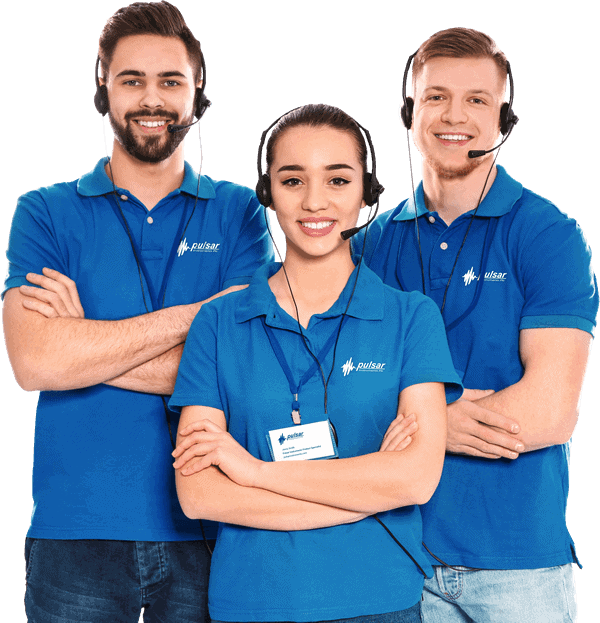
Speak to the experts
Get help in choosing & using our products
Need help to find the right product for your noise measurement requirements? Speak with a real person from the Pulsar Instruments team today…
Call us now: +44 (0)1723 339715
Service and recalibration
Returning your meter to us for regular service and recalibration means that we can make sure it has the latest firmware and hardware installed and we can check that it is taking measurements correctly.